
Proxima
A downloadable game for Windows, macOS, and Linux
Humanity is dying.
For the last few hundred years, we have over-explored the Earth's resources, leading to insurmountable changes to the planet's climate and biosphere, and leaving it largely uninhabitable. In one last effort to save our species, three interstellar missions were assembled, aiming to send astronaut crews to some of the closest potentially habitable exoplanets, hoping that one of them harbors conditions that allow humanity to move there permanently.
You take the role of an astronaut present in one of these missions, embarking on a journey to the closest exoplanet to Earth - Proxima Centauri b. However, not everything goes to plan, and you'll have to struggle to survive while uncovering the planet's secrets, and maybe, just maybe, you'll be able to save humanity.
System Requirements
Minimum:
- 64-bit Processor: Intel Core i3 or equivalent
- Memory: 4 GB RAM
- Graphics: Intel UHD Graphics 620 or equivalent (integrated graphics unit)
- Storage: 3.2 GB available space
Recommended:
- 64-bit Processor: Intel Core i7 or equivalent
- Memory: 12 GB RAM
- Graphics: NVIDIA GeForce GTX 1660 Ti
- Storage: 3.2 GB available space
MacOS Users:
If you can't run the game, you might need to change permissions. User yutokudan was kind enough to write an article about how to run my previous game - The Packager - on MacOS computers. You can check it out in the following links, and apply this technique to Proxima as well:
- Japanese (original) - https://kenu.info/2021/02/26/post-167/
- English (automatic translation) - https://translate.google.com/translate?sl=auto&tl=en&u=https://kenu.info/2021/02...
If this doesn't work, feel free to contact me (afonsomm@gmail.com).
Credits
Made by:
- Afonso Mota - Programming & Game Design
Special thanks to:
- João Pereira - Soundtrack & Playtesting
- Inês Pires - Art & Playtesting
- Afonso Barrocal - Dolphin & Playtesting
- Ivo Duarte - Packager 3D-Model & Playtesting
- Filipa Batista - Playtesting
Additional credits (royalty-free assets):
https://docs.google.com/document/d/1ZsV0LUSak6_tecWX2Qh9_Nb4OoAeuoN7njUjUPhH1JU/...
| Status | Released |
| Platforms | Windows, macOS, Linux |
| Author | afonsom20 |
| Genre | Adventure |
| Made with | Unity |
| Tags | 3D, Atmospheric, Exploration, First-Person, Narrative, Short, Singleplayer, Story Rich, Walking simulator |
| Average session | About an hour |
| Languages | English |
| Inputs | Keyboard, Mouse |
| Accessibility | Subtitles |
Download
Click download now to get access to the following files:
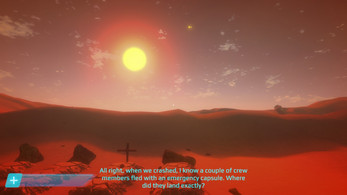





Comments
Log in with itch.io to leave a comment.
I really love this game, atmosphere graphics and storyline :) but even in easy-mode I can't get the capsule on the dark side, any hints if there a technique to follow? Probably I'm just not made for extraterrestrial storms ;)
Thank you so much, I'm glad you're liking the game! I'm sorry you're having trouble with the Dark Side. If you're playing on Peaceful mode, you need to move more or less straight until you reach the capsule, not worrying about the ice. If it helps, you can guide yourself by the aurora on the sky, and the distance meter on the top right of the screen. The capsule will have a red light, making it detectable when you get relatively close. If you need any more help feel free to tell me! :)
Thank You very much Afonso, worked for me and I could happily finish the game, heading to the next play through :)
This is a really really good and rich game!
Due to Google cannot translate "how to open the game on a Mac", here is my experience:
OS X till 11.4: Prompt that you want to open it or go to System Preferences ---> "Security & Privacy" ---> prompt "Open anyway"
OS X from 11.5 on:
Open "Terminal" located inside of Applications Utility-folder --> type in:
sudo xattr -dr com.apple.quarantine /"
then drag´n drop the Proxima app onto the terminal-window hit return, enter administrator password, hit return.
Then type :
sudo chmod -R 755 /
drag´n drop the Proxima app and hit return ----> should work now.
If you only get the permissions warning, skip the steps before and type in Terminal:
xattr -cr /
then drag´n drop the Proxima app and hit return ----> should work now.
With these techniques you'll get to run almost any app.
Cheers,
Boris